I would like to manually input my music into Chord Pro, but I am having a hard time figuring it out. What text editor should I use? How can I make it look like your demo of Amazing Grace?
I am really having trouble with this. I am fairly computer savvy, just not programming. I am also new to Android. Basically what I am trying to do is convert my binders of music to digital via tablet. What program is the best for doing that? I snapped a picture of the song I was trying first. Sorry, it is a little blurry.
Greetings,
What you are trying to do is exactly what I did. I had a bundle of over 200 songs and choruses that had been gathered over 30 years. They were in many different formats. They were riddled with errors and corrections and notes. I wanted everybody in our band to have access. Back then there was nothing like this, so I wrote this app for this exact purpose. It’s not as friendly as I would like, but once you get it started, everything will go pretty quickly and the results are tremendous.
Your picture is way more than a little blurry, but I think I got enough to give you a start. Great song!!!!
CREATING CHORDPRO FILES
- Creating a song from scratch the first time is really hard and I completely understand your frustration. Once you get this figured out, it will be worth it.
- I use a program called “Songsheet Generator 2.9” on my desktop to edit ChordPro files, but you can use Windows Notepad or any text editor. You cannot use a Word Processor like Microsoft Word unless you are very careful to save as an ASCII TEXT FILE.
EDIT CHORDPRO FILE
Enter these lines into your editor (sorry for my mistakes and typos, the picture was really blurry)…
- Metadata commands are enclosed in curly braces like “{title:Overcome}” and “{comment:INTRO}”
- Everything else is automatically interpreted as lyrics with chords embedded like “[D]” and “[Daug4]” inside the lyrics.
{title:Overcome}
{su:by Jeremy Camp}
{c:Capo 3}
{c:INTRO}
[/] [/] [C] [D/C] [C] [Em7] [Ddim4] [D] [G] [/] [/]
{c:VERSE}
[Gm]Seated above, enthroned in the Father's [C2]love
[Em7]Destined to die, [D]poured out for [D]all man[G]kind
[E]God's only Son, perfect and spotless [C2]one.
[Em7]He never sinned, but suf[Daug4]fered as [D]if He [G]did.
{soc}
All [C]author[B/C]i[C]ty, every [Em7]vic-tor[Dm]y [D]is [G]Yours.
All [C]author[B/C]i[C]ty, every [Em7]vic-tor[Dm]y [D]is [G]Yours.
{eoc}
- Now, save the file as something like “overcome.txt”
TRANSFER TO ANDROID
- This is another hard part. I have tried to describe the process at Welcome! but it’s kind of tricky the first time. The most important thing is to power off and back on after installing ChordSheet so that the directory is visible over the USB.
- You can also try emailing the text file as an attachment and letting Android handle the conversion. When you open the attachment, ChordSheet should ask to be used, when you choose it, the file will get added to your ChordSheets. That works fine for one or two files, and for collaborating with others, but it’s an awfully hard way to enter a whole bundle of songs.
SUCCESS!!!!
When you succeed it should look like this…
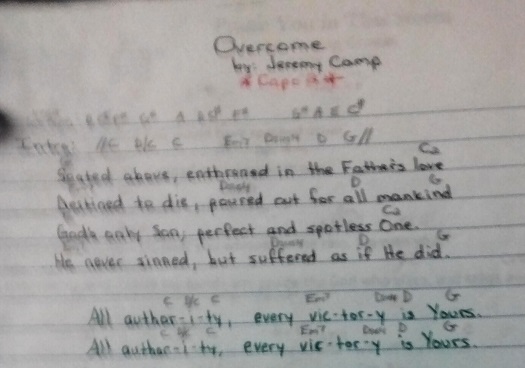
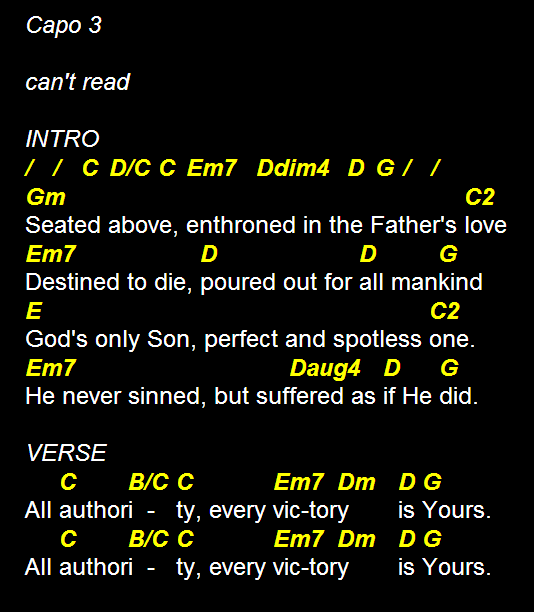
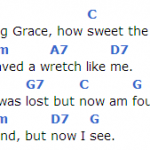
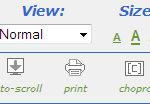
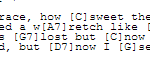
 ChordSheet
ChordSheet